
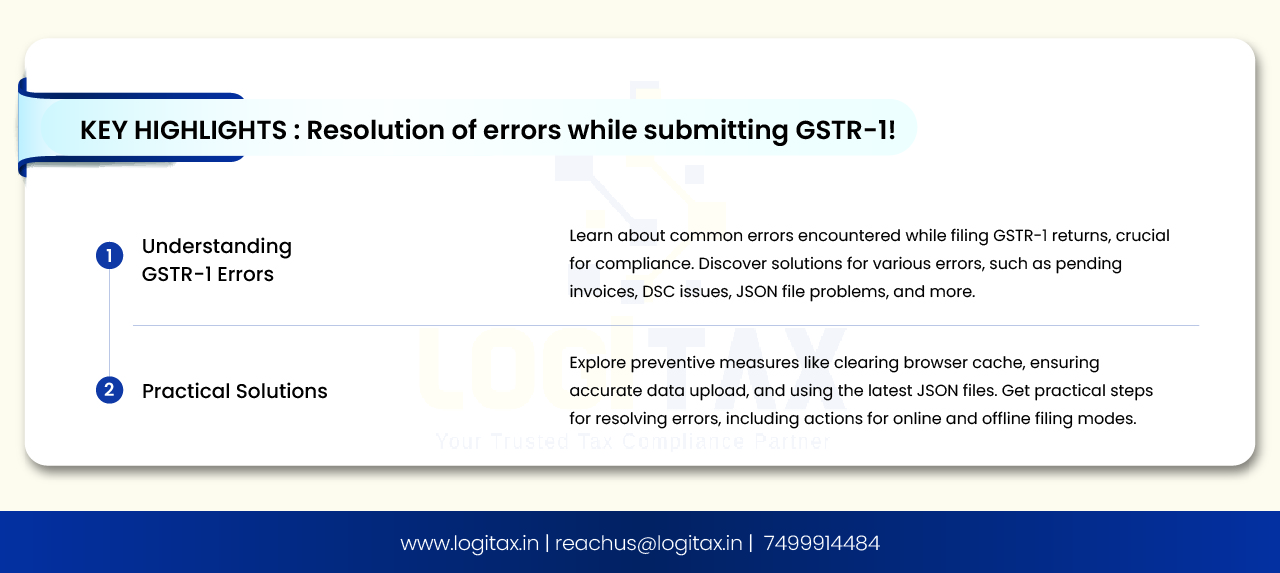
The Goods and Services Tax (GST) is a comprehensive indirect tax levied on the supply of goods and services across India. Filing GST returns is a crucial aspect of regulatory adherence for businesses enrolled in the system.
Taxpayers may encounter various GST error codes during the return submission process, each signaling a distinct issue necessitating resolution. Proficiency in decoding these error codes is indispensable for ensuring precise and punctual compliance.
In this blog, known errors while filing GSTR 1 are decoded!
| Sr.No. | Error description | When does this issue/error occur? | Suggested solution |
|---|---|---|---|
| 1 | You have records still under processing | The error occurs when the user is unable to submit the form. |
|
| 2 | Summary generate | The error occurs when the user has uploaded the invoices but it does not reflect on the portal. | Clear the history/cache of your browser and Generate a Summary. After 15 minutes, please refresh your page, & proceed further to return filing. |
| 3 | Can not add/amend same invoice number | User uploading/amending the same invoice that is uploaded/amended in the previous return period or F.Y. | You can add an invoice bearing a particular number only once in a financial year and the said invoice can be amended in the subsequent period return, within the time period prescribed under law. |
| 4 | No action was taken on the item | The user wants to take action on the invoice but is not able to accept or reject it. |
If the number of invoices is less than or equal to 500, use the online portal and if it is more than 500 please use the offline tool. And then follow the steps below: a) For the online portal, Kindly click on prepare online>open B2B invoices section>check the invoices (mentioned in the error report) in all tabs i.e. uploaded by the receiver/rejected by the receiver/modified by the receiver and make respective action (ACCEPT/REJECT) against that invoice. After action is taken, please try to submit your return.
For offline tools, kindly download the return file from the Prepare offline>Download tab and then open the downloaded file in the latest Offline tool by clicking on the Open Button under the tile “Open downloaded return file from portal”. Check the invoices (mentioned in the error report) under tabs i.e. uploaded by the receiver/rejected by the receiver/modified by the receiver and make respective action (ACCEPT/REJECT), generate the JSON, and then upload the JSON again to the portal and the try to SUBMIT. |
| 5 | The revised date cannot be later than the last day of the tax period | The user wants to amend/revise the invoice in the same/different return period | The revised date cannot be later than the last day of the tax period, i.e. In case you are trying to amend an invoice for June Month after 30th June, it won’t be accepted by the system. |
| 6 | You are not allowed to access the Return | The error occurs when the taxpayer has opted for a quarterly return and is trying to file it monthly. | In case you have opted to file a quarterly GSTR 1 return, then you can file it only quarterly and not monthly. |
| 7 | Pending invoice | This error occurs when the user is having some issue in uploading of invoice and it is available in the pending invoice section. | Please check for pending invoices and if it shows an error, then kindly rectify the mentioned error by clicking on the edit icon against such invoices and then proceed. Or you can delete those records (with error) in pending invoices and then try to add the details again. |
| 8 | Invoice already filed by counterparty | The error occurs when counterparty already uploaded the invoice in return | As the invoice is already filed by your counterparty, you are requested to delete those in the details uploaded by you in the “Uploaded by taxpayer” tab. Kindly retry using the following steps to delete the unnecessary details: 1) Through Online Mode (If invoices are less than 500): a) Delete the existing invoices one by one. 2) Through Offline Mode (If invoices are more than 500): a) Download the GSTR1 zip from the download tab (prepare offline>Download>Generate File), this will contain the existing invoices. b) Import the zip in the offline tool (second open button). c) If you want to delete some particular invoices, please click the checkbox in the first column against the invoice number and click on the delete button present at the bottom to mark it as deleted. d) If you want to delete all data, Mark the invoices to be deleted using the delete section data button. e) Generate the JSON and upload it to the portal. After successful upload, click on generate summary in the portal to update the details Once deleted from the portal you can upload the file with the fresh details if you want. |
| 9 | DSC not working | DSC not working while filing the return | This particular error comes when the PAN of the Authorized signatory doesn't match with the PAN you have selected. Kindly make sure that the name of the authorized signatory is as per the PAN in DSC and that the PAN under the “issued to” field in the DSC certificate is the same as that of the authorized signatory. |
| 10 | JSON related | The user is not using latest JSON file | Please download the latest version of the Offline utility for the generation of the file. Kindly clear your cache and browser history and then upload the latest JSON file. |
| 11 | File could not be uploaded | While filing offline | Download the latest version of the Offline tool to generate the JSON file' or 'JSON Structure Validation'. Please follow the steps given below to understand the issue with the JSON if you are getting the error 'File could not be uploaded! - 1. Go to https://developer.gst.gov.in/apiportal/taxpayer/returns 2. Click on View API List. 3. click on ‘GSTR1 - Save GSTR1 data’ and then version-v1.1 (On third page). 4. Click on Request Payload and then click on Download Schema. 5. Go to https://www.jsonschemavalidator.net/ 6. Copy the schema and paste in Select schema: on https://www.jsonschemavalidator.net/ (first tab) 7. Copy the JSON that is throwing an error and paste it into Input JSON: (second tab) and Click on the format tab. The errors in the JSON will appear. 8. Correct the mentioned errors in the offline tool and generate the JSON again. (For example- In the generated JSON if in the HSN section uqc i.e unit of measurement is missing which is the required property. Kindly fill in the required property and then try to upload the corrected JSON). |
| 12 | The original Invoice cannot be tracked | This error occurs when the user wants to amend the invoice but is not able to search that particular invoice. | Please make sure that the invoice number mentioned in the Credit/Debit Note is already uploaded. If not uploaded, upload the invoice first and then proceed with the amendment. |
| 13 | Document details pertaining to the previous financial year cannot be added/amended now. | - | The addition /amendment of Invoices pertaining to the previous financial year is not allowed. |
| 14 | Data mismatch | The error occurs when a user uploads insufficient data/no data is uploaded by the user | You did not upload any data/ or the data is not complete in that return period. Please upload the complete data. |
| 15 | History is not deleted from User’s browser. | - | Kindly clear your history/cache refresh your page and try again. |
Understanding and addressing common errors in GSTR-1 filing is crucial for seamless GST compliance. This guide provides clear solutions for issues like processing delays, JSON errors, and data mismatches. By resolving these challenges, businesses can ensure accurate and efficient return submission, fostering compliance and smooth operations within the GST framework.
gstr 1
gstr 3b due date
what is gstr 3b
what is gstr 1
how to file gstr 1
25-07-2024
GST
Mrudula Joshi
CBIC had issued Circular No. 227/21/2024-GST on 11th July, 2024. A revised procedure for Read More
24-07-2024
GST
Mrudula Joshi
In the recent budget announced on July 23, 2024, several key changes were made to the tax structure in India. Read More
23-07-2024
E-Invoice
Mrudula Joshi
The landscape of Goods and Services Tax (GST) compliance in India is continuously evolving, Read More
18-07-2024
GST
Mrudula Joshi
On June 22, 2024, the 53rd GST Council meeting was held in Delhi, with Union Minister for Read More
17-07-2024
GST
Mrudula Joshi
The Central Board of Indirect Taxes and Customs (CBIC) has issued a circular to clarify Read More
17-07-2024
GST
Mrudula Joshi
Notification No. 04/2024- Central Tax dated 05th January 2024, all the registered persons engaged in manufacturing Read More
15-07-2024
GST
Mrudula Joshi
On June 22, 2024, the 53rd GST Council meeting was held in Delhi, with Union Minister for Finance and Corporate Affairs, Read More
11-07-2024
GST
Mrudula Joshi
On June 22, 2024, the 53rd GST Council meeting was held in Delhi, with Union Minister for Finance and Corporate Affairs, Read More
09-07-2024
GST
Mrudula Joshi
To help the taxpayers make data entries faster and to reduce errors while creating their Statement of outward supplies in Form GSTR-1, Read More
08-07-2024
GST
Mrudula Joshi
STAK (Single time authentication key) which can be generated using the “GST SECURE OTP” mobile application that a Read More
06-07-2024
GST
Mrudula Joshi
A Digital Signature Certificate (DSC) is a secure digital key issued by government-authorized certifying authorities to verify the identity of the certificate Read More
05-07-2024
GST
Mrudula Joshi
For online signing of legally binding documents, emSigner is a dependable choice. This web-based platform allows Read More
03-07-2024
GST
Mrudula Joshi
On June 22, 2024, the 53rd GST Council meeting was held in Delhi, with Union Minister for Finance and Corporate Affairs Read More
01-07-2024
GST
Mrudula Joshi
On June 22, 2024, the 53rd GST Council meeting was held in Delhi, with Union Minister for Finance and Corporate Affairs, Read More
25-06-2024
GST
Mrudula Joshi
As per section 78 of the CGST Act, 2017, recovery proceedings under GST can be initiated after three months' expiry Read More